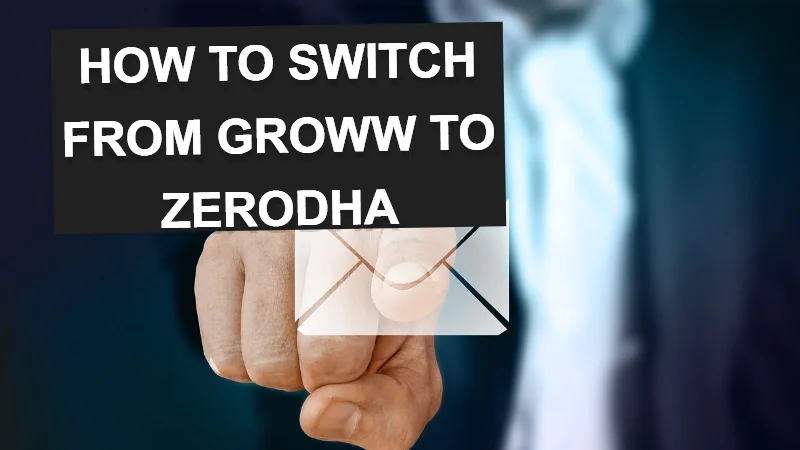Switching from Groww to Zerodha is a simple process that can be done in a few steps. Here’s how to do it:
- Open a Zerodha account: The first step is to open a Zerodha account. This can be done by visiting the Zerodha website and filling out the account opening form. Once the account is opened, you will receive a client ID and password.
- Obtain the Client Master Report (CMR): The next step is to obtain the CMR from Groww. The CMR contains the details of the client ID and Demat account from the broker you have a Demat account with.
- Initiate the off-market transfer process: Once you have the CMR, you can initiate the off-market transfer process. This can be done by logging into your Zerodha account and selecting the option to transfer shares from another Demat account.
- Enter the trusted account details: In this step, you need to enter your Groww Demat account number. You can find it in the CMR copy sent to you. Once you have added all the accounts from where you want your holdings transferred to Groww, click on Continue.
- Authenticate the transaction: After entering the OTP, the off-market transaction request will be completed from your end and just needs to be authenticated from Groww’s end. You will receive communication from CDSL and from Zerodha’s end as well once the authentication process is completed. You will be able to see your external holdings on the Zerodha dashboard once the process is completed.
It is important to note that transferring shares takes time, and every time you want to sell shares held in your non-Zerodha Demat account using Zerodha trading platforms, you have to first transfer the shares to the Zerodha Demat account. Additionally, it is recommended to open a Demat account along with a trading account with Zerodha to avoid the hassle of transferring shares every time you want to sell them.