Google Classroom is a web-based learning platform that connects students and teachers digitally for online classrooms. The engagement is made easier by using G Suite services such as Google Slides, Google Docs, and Google Sheets. Google Classroom is accessible to students via their school’s Google suite education account. Students’ assignments are not accessible to parents and guardians due to privacy concerns. If the teacher approves it, they can receive email summaries.
If you are struggling to find out how to sign in to google classroom.
Today I will tell you how you can sign in to google classroom easily.
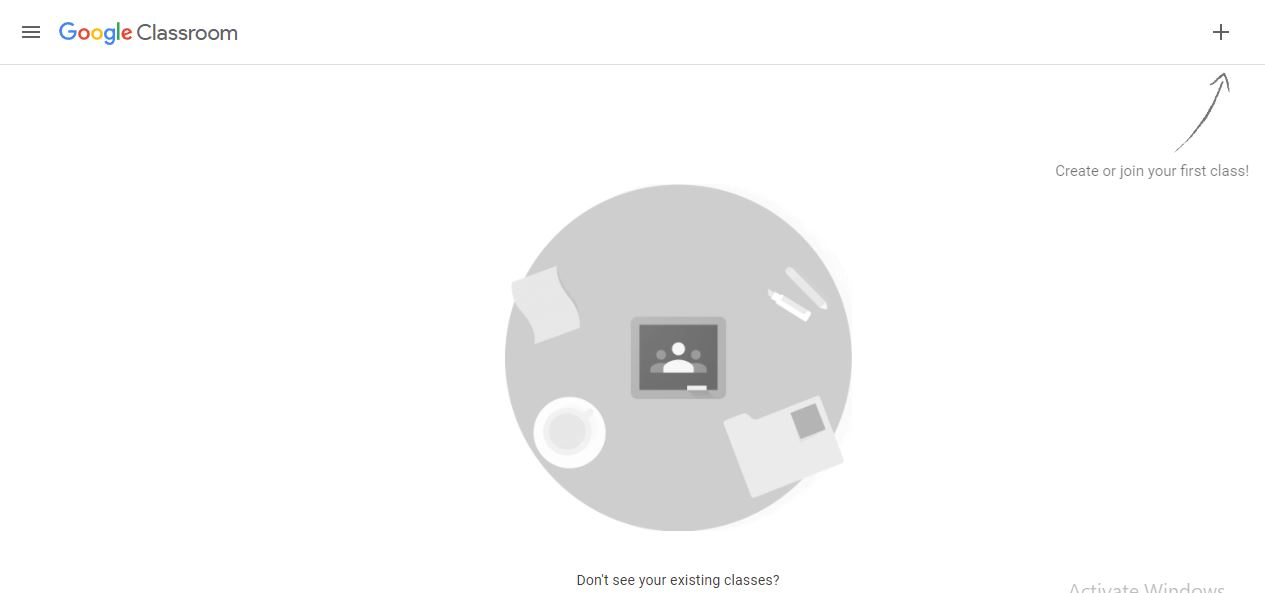
How to sign in to google classroom?
Here are the steps to sign in to google classroom-
Step 1: Type classroom.google.com on the web browser.
Step 2: Enter your email address for your Classroom account and click Next.
Step 3: Now enter your password and click Next.
Step 4: If you have a G Suite for Education account, you will have the choice to identify as a student or a teacher. This option will not be available for personal Google accounts.
Step 5: If you are a student, click the + sign in the right-hand corner and choose Join Class, or Create Class if you are an educator. You can now begin using Google Classroom.
Also Read: How to download google classroom in laptop
